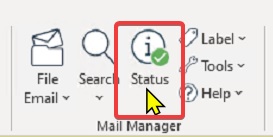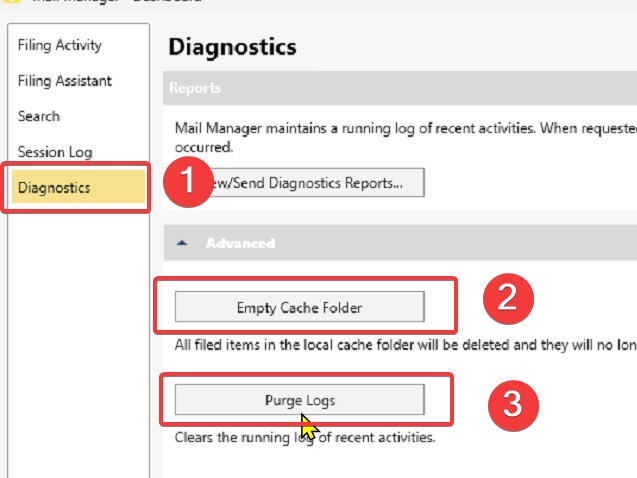Intro
I’ve been contracted to file 1 million emails from Exchange Public Folders to a filing system using Mail Manager so, I’ve become pretty acquainted with issues that can arise from Mail Manager as I use it extensively everyday for weeks.
One of the most common issues I get, is Mail Manager repeatedly crashing (and recovering automatically) and also suddenly becoming very slow.
I found that after a certain number of emails, Mail Manager hits a limit and issues start to occur, especially when filing a large number of emails at a time (1000+).
Method
Warning!
Ensure there is no pending emails to be filed or any operations being carried out by Mail Manager while you preform these actions as this may result in unfiled or lost emails.
- Open Outlook
- Click the ‘Status’ button in the Mail Manager menu in Outlook:

- Click ‘Diagnostics’ in the Mail Manager window that will open up, then click the ‘Empty Cache’ and ‘Purge Logs’ buttons:

- Close Outlook
- Delete the contents of the folder located at:
C:\Users\%username%\AppData\Local\28Hands\Mail Manager
That’s it! Open Outlook again and Mail Manager should start running like you’ve freshly installed it!