Intro
One of the most common tasks I use ConnectWise scripts for is deploying software to our windows endpoints.
I’ve developed a habit of running PowerShell natively on the client than utilizing ConnectWise logic especially with software deployment as I find it is more reliable, which is why everything in this script is using PowerShell and is based off of a real use case of needing to deploy a softphone called 3CX to client workstations.
This script will download an .MSI from a direct download URL on the internet and then run the MSI installer with the following switches –
ALLUSERS=1 /qn /norestart /log output.log
You need to adjust your MSI installer switches depending on the software you are trying to install, as different MSI packages have different options. Common MSI command line options can be found here.
The end of the script can send an email which allows for easy tracking of PCs you can check on for success. You will need to adjust the recipient email.
Method
My script is a simple and lightweight 5 line instruction set covering downloading and executing the .MSI package:
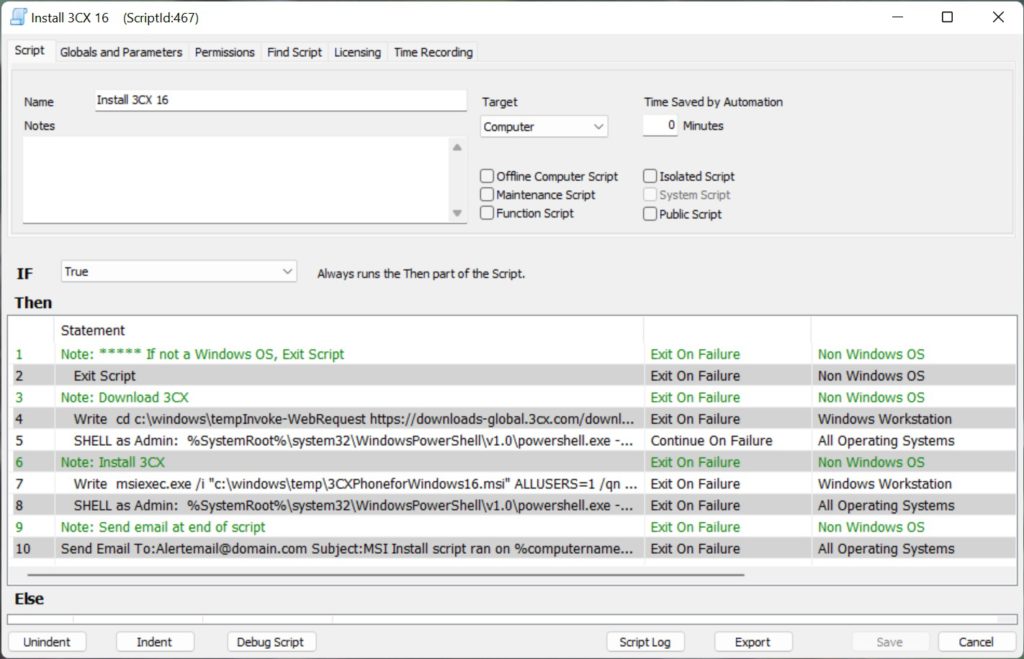
Download
I have made this script free for commercial use as long as it is not compeitive to TechZilica.com.


What function did you use in step 4 and 7?
Is there a way to check if it’s installed already?
I use a Computer Startup script currently that does the same thing, just a batch file, but it does check to see if installed already and skips to end if the msi is installed already.