Today an end-user called me with a new error message I have not seen before in Excel, as they are attempting to open a help article about a function on Excel they recieve “This command isn’t available” “Your organization’s administrator turned off the service required to use this feature.”
At first I was perplexed as no changes have been made to policies on the PC but after some time researching the issue I found a helpful search result, this is what I did to resolve this –
Resolution
In an open Excel window go to –
1. File > Options > General > Privacy settings…
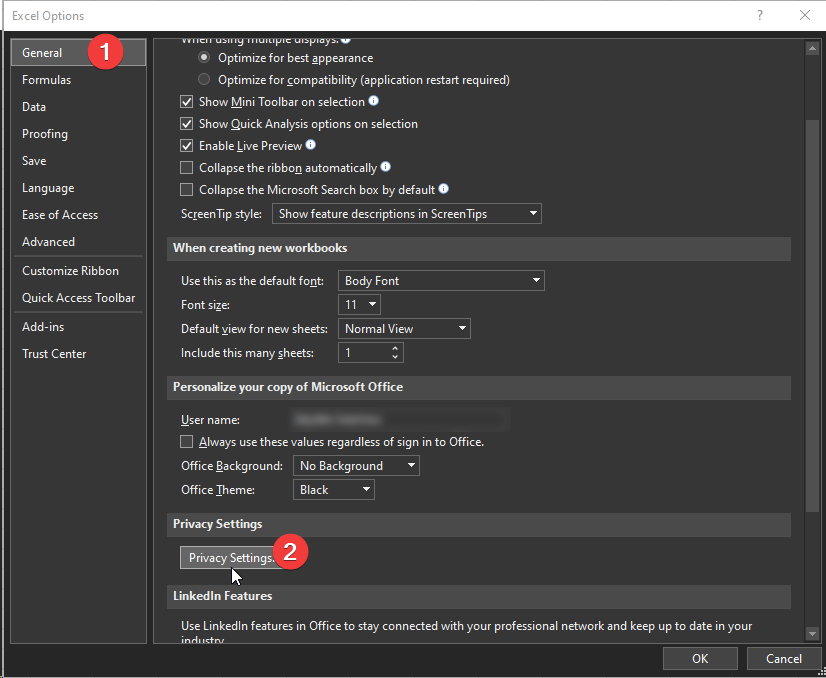
2. Scroll down to the bottom of the privacy page and check the box for “Enable connected experiences” then ensure all the other boxes are checked in the privacy settings, the bottom box must be checked before some other settings in the privacy settings menu can be adjusted otherwise they will be greyed out.
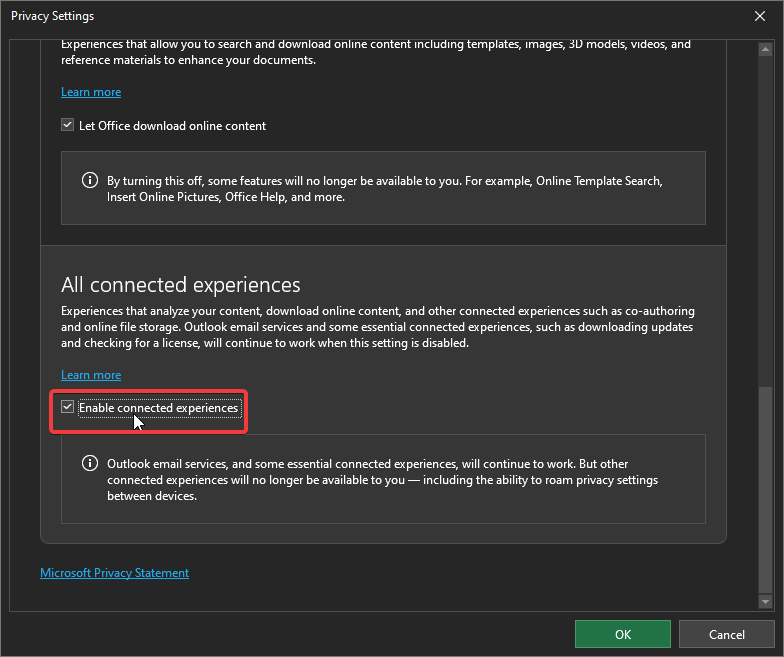
Now restart Office and the issues should no longer be present, if you are still having issues, try restarting the computer as some elements of office might be open in the background.

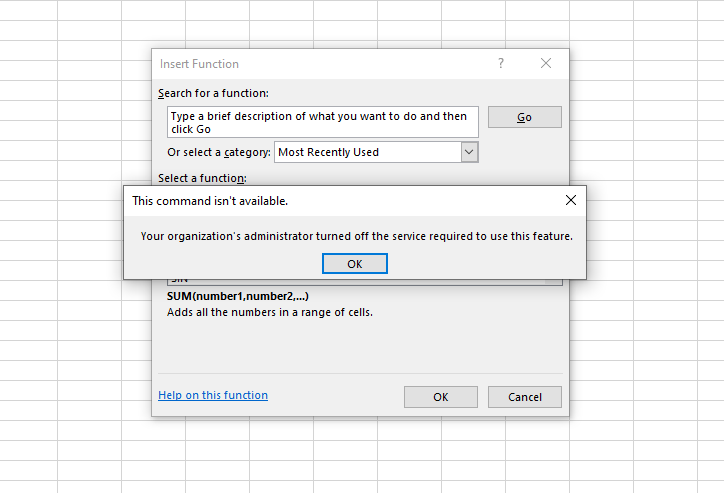
Uh, “Turn on all connected experiences” is already checked, so this doesn’t solve the issue for me
This also works for MS Excel 2016, not just Office 365.
Seems like techzilca suppresses freedom of speech and promotes invading the privacy of everyday lae abidiing people. Good to know.
We think the idea of freedom of speech is great, we do however have to approve comments manually due to massive amounts of spam.
Thank you. That was easy. I went to three other sites and they had me trying to change settings in my Registry Editor.
Wow no wonder people compare microsoft to knotssy’s. It seems you have to give up all your privacy information to use a math formula in Excel. This is evil and shady. Can’t believe is allowed…..would expect to see something like this is North Korea or back in 1944 Knotssy Germany.
That’s not a solution, that’s allowing them to monitor your activity.
Agreed..like something out of 1944 Knotssy Germany or present day North Korea.
I was adding the Upper Function to a spreadsheet and got the service turned off error. When I check what I actually switch on is Microsfts right to provide me weather information and a whole other range of undesirable info totally unrelated to Office???
Hello Maria,
This is indeed true, I believe it is due to certain features of Excel connecting to Microsoft servers and they want you to agree to everything Microsoft may provide through their ‘Connected services’ which include weather.
Seems to be all or nothing!
Wow and you think this is okay ? Do you work for microsoft ?
No.